[Screensavers] Screen Tip #1 - Set Duration On Screen
We have an IT geek at home. He is none other than the father. Without a doubt, you would expect AJ to be exposed to electronic gadgets pretty early? Yes, I have to admit to that!
At this age (turning 8 end of this year), he is already using the Microsoft Powerpoint software application to do animated slideshows, Gimp software to do photo editing, video editing software to create videos & learning Python for computer programming. On top of these, he has a tablet, a kindle reader & a hand-me-down laptop. He also knows how to use the Google search engine, Google Translate, Google Drive to store his files, Google Hangout & of course, Youtube. Cool IT kid huh? Thanks to the father.
The mum here is not falling behind. I also signed him up on e-learning courses on English, Math & Science.
Are we concerned whether he is overly exposed to the flickering screen? Of course we are! Although it sounds like he is spending long hours facing the screen, in reality it is not a lot.
You see, AJ doesn't play Angry Birds, Minecraft, Candy Crush, etc. on his laptop or tablet. The mum here did not download any of those apps, nor does she allow that kind of activity. So, when he is on-line, it is solely for learning purposes. We have set the maximum hours that he can spend facing the screen per day as 2, some days he does not use the gadgets at all, most days he uses them less than 2 hours. After shutting down the device, he would have to rest his eyes by looking afar for a while. He is also not allowed to use tablet or phone in a social setting as those times are meant for interacting with people, not devices.
I personally find that as long as parents make a conscientious effort to monitor the no. of hours our children are on screen, we will not cause our children to be overly exposed to these electronic gadgets. Of course, we should also be mindful not to use these electronic gadgets as digital child minders.
At this age (turning 8 end of this year), he is already using the Microsoft Powerpoint software application to do animated slideshows, Gimp software to do photo editing, video editing software to create videos & learning Python for computer programming. On top of these, he has a tablet, a kindle reader & a hand-me-down laptop. He also knows how to use the Google search engine, Google Translate, Google Drive to store his files, Google Hangout & of course, Youtube. Cool IT kid huh? Thanks to the father.
The mum here is not falling behind. I also signed him up on e-learning courses on English, Math & Science.
Are we concerned whether he is overly exposed to the flickering screen? Of course we are! Although it sounds like he is spending long hours facing the screen, in reality it is not a lot.
You see, AJ doesn't play Angry Birds, Minecraft, Candy Crush, etc. on his laptop or tablet. The mum here did not download any of those apps, nor does she allow that kind of activity. So, when he is on-line, it is solely for learning purposes. We have set the maximum hours that he can spend facing the screen per day as 2, some days he does not use the gadgets at all, most days he uses them less than 2 hours. After shutting down the device, he would have to rest his eyes by looking afar for a while. He is also not allowed to use tablet or phone in a social setting as those times are meant for interacting with people, not devices.
I personally find that as long as parents make a conscientious effort to monitor the no. of hours our children are on screen, we will not cause our children to be overly exposed to these electronic gadgets. Of course, we should also be mindful not to use these electronic gadgets as digital child minders.
~~~~~~~~~~~~~~~~~~~~~~~~~~~~~~~~~~~~~~~~~~~~~~~~~~~~~~~~~~~~~~~~~
This post is brought to you by Screensavers, an initiative by students in NTU who are working on a campaign encouraging healthy digital technology habits amongst children. Please feel free to download their e-handbook on Guide to Digital Technology. They are also on facebook. Do like their facebook page so that you may be informed of their exhibitions & workshops.
They have an exhibition at Choa Chu Kang Library now (till 28/2) & Lot 1 Shopping Centre on 15 & 16/3. Click here to check them out!
They have an exhibition at Choa Chu Kang Library now (till 28/2) & Lot 1 Shopping Centre on 15 & 16/3. Click here to check them out!
~~~~~~~~~~~~~~~~~~~~~~~~~~~~~~~~~~~~~~~~~~~~~~~~~~~~~~~~~~~~~~~~~~~~~
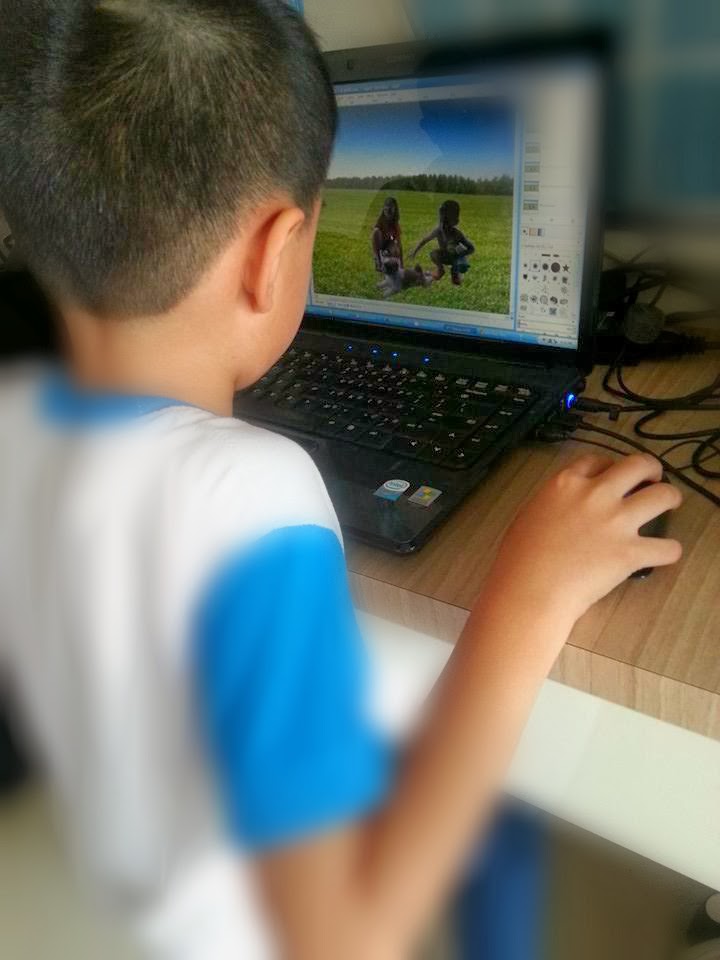
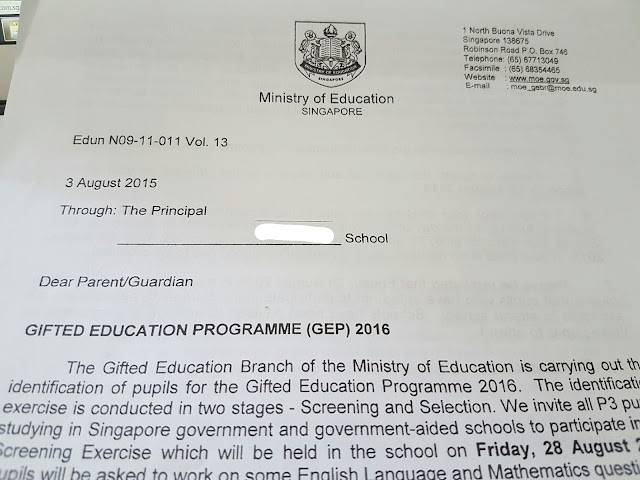

Comments
Post a Comment